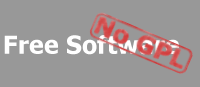by Pieter Philippaerts [Pieter at mentalis dot org]
posted on 2003/09/11 |
|
At this point, the Security Library has only basic support for PEM files. Only extracting certificates is supported at this point.
However, you can convert your PEM file to a PFX file using tools such as OpenSSL. Once you have the PFX file, you can load it with the Security Library using the Certificate.CreateFromPfxFile method.
If you have OpenSSL, you can use the following command to convert your PEM file to PFX:
openssl pkcs12 -export -in certificate.pem -inkey key.pem -out certificate.pfx -name "My Certificate"
Let me know if you don't have a compiled copy of OpenSSL and I'll send you one. |