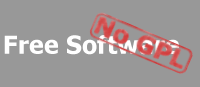|
|
Forums -> Security Library Forum
| If a certificate is specified, it must have a private key |
|
|
by Vipps
posted on 2005/07/06 |
|
I have a pem file and i am creating a certificate from the pem file
SecurityOptions options = new SecurityOptions(sp);
Certificate cert = Certificate.CreateFromPemFile(clientCertPath);
options.Certificate = cert;
options.VerificationType = CredentialVerification.None
options.Entity = ConnectionEnd.Client;
options.CommonName = null;
options.Flags = SecurityFlags.Default;
options.AllowedAlgorithms = SslAlgorithms.ALL;
m_socClient = new SecureSocket(AddressFamily.InterNetwork, SocketType.Stream, ProtocolType.Tcp,options);
It throws an error "If a certificate is specified, it must have a private key" |
by B. Ogatiy [bogatiy at hotmail dot com]
posted on 2005/08/29 |
|
I tried this using a .p12 file with CreateFromPfxFile and got the same error. Then using certmgr.exe, I exported the .p12 cert (that I installed for this export), and exported the certificate with private key to a .pfx file. Then I sed the same call and it worked fine.
Here are the pertinent lines of code:
SecurityOptions options = new SecurityOptions(SecureProtocol.Tls1 | SecureProtocol.Ssl3);
Certificate cert = Certificate.CreateFromPfxFile(@"c:\Cert.pfx","20yearsago");
options.Certificate = cert; |
|
|