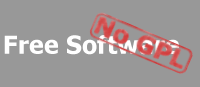|
|
DropMyRights.NET
I recently stumbled on
this very interesting article about a very useful utility for people like me
who work on Windows under administrator accounts. It can transparently reduce
the rights of any program you use, including your web browser, email client and
instant messenger application. DropMyRights executes the application under your
normal user account, but it runs it with a different - lower privilege, more
secure - user profile.
Using this utility can significantly reduce your vulnerability to
internet-based attacks, such as the recent Beagle worm. If you accidentally
execute this malware (or if it exploits a bug) from your low-privilege browser
or email client, it will be unable to install itself because it doesn't have the
privileges to create files under the Windows-, System32- and Program
Files-directory, write registry keys in HK_LOCAL_MACHINE, terminate various
processes such as virus scanners, etc.
DropMyRights.NET is our version of the DropMyRights utility. It's rewritten
in C# and has some slight changes from the original version:
- it doesn't briefly show a console window when starting an application
with reduced privileges
- our version supports passing command-line parameters to the low-priority
application
Usage of DropMyRights.NET is very straightforward. If you want to start an
application with less privileges, change the shortcut to
C:\...\DropMyRights.exe [N|C|U] {path} {command-line parameters}
where
'C:\...\DropMyRights.exe' is the full path of the DropMyRights.NET utility
'N' starts the application under a 'normal user' profile
'C' starts the application under a 'constrained user' profile
'U' starts the application under a 'untrusted user' profile
{path} is the full path of the executable you wish to run with a low-privilege
profile
{command-line parameters} are the optional parameters that will be passed to the
low-privilege application
For instance, the link I use to start Internet Explorer under a
low-privilege account on my computer is:
"C:\Program Files\DropMyRights\DropMyRights.exe"
N "C:\Program Files\Internet Explorer\iexplore.exe"
Keep in mind that running some applications under a constrained or untrusted
user profile may cause problems. For instance, if you run IE under a constrained
or untrusted context, it will be unable to download files. Hence, the 'normal
user' profile will be the one that you use the most.
This application requires Windows XP, Windows Server 2003 or higher.
|
| v1.0 | Initial release. | 2004/12/27 |
|
|